📚 Ruminating on eReaders, part 2: The Kobo Libra Colour
Disclaimer: This post is dated October 5th, but it’s going up on October 8th. Yes, I am cheating and backdating a bunch of entries to keep my Blogtober streak going 😅 It’s fine okay, don’t even worry about it.
Anyway, picking back up from my previous entry about my first two eReaders, let’s dive into my current reader: the Kobo Libra Colour.
Why the Kobo Libra Colour?
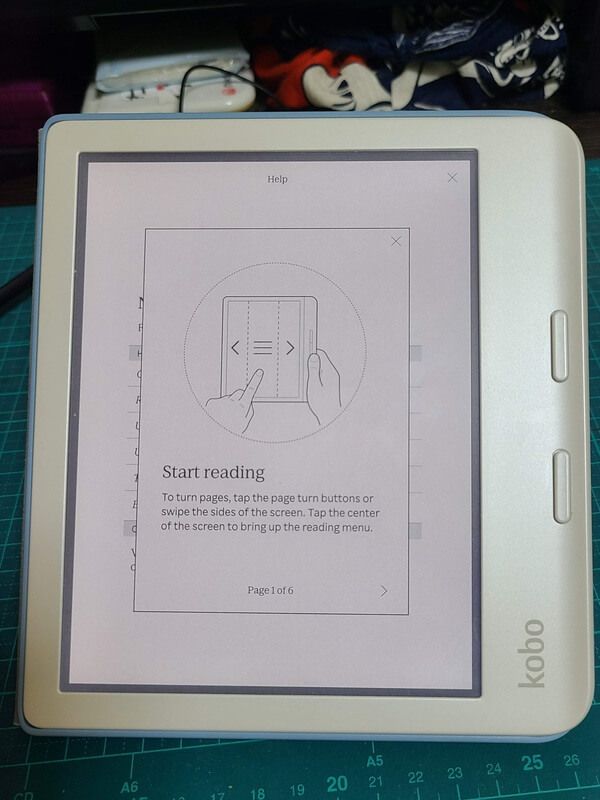
As I mentioned last time, I wanted to get a Kobo specifically to be able to buy books from the Kobo store and then de-DRM them with calibre to keep in my personal library without worrying about my books being locked into one store. Rakuten is a huge company so I probably don’t have to worry about Kobo eBooks disappearing out of the blue… but then again, we all still remember when Microsoft abruptly pulled the plug on their online bookstore, right? Or when Amazon folded the extremely successful Comixology into its Kindle store and caused a massive headache for everyone? You never know how these corporations are going to fuck with your library…
So okay, if you can rip the books off of any Kobo device, why the Libra? And specifically, why the Libra Colour? I figured that if I was going to upgrade my still-functioning Kindle Voyage, it should have some kind of lateral advantage and not simply “newer and better specs.” So here were some features I wanted:
Physical buttons
I hate having to swipe at the screen to turn pages. I’ll do it if absolutely necessary, but luckily I didn’t need to compromise because the Libra has buttons.
Waterproof
Sticking my Kindle in a Ziploc bag to take with me into the bath is cute, but if I can pay a liiiittle extra to just have it be waterproof from the start, that would be nice.
Fast enough to read comics
The Voyage has quite a bit of lag when loading comics pages, and turning to the next page of a B&W manga takes a few seconds to show up. (It is a bit faster if you use KOReader, but even then there are some hard limits to how quickly it can render images.) Those seconds add up, and is the reason why I mostly read comics on my phone these days. Which is not ideal because I hate reading for very long on my phone. If possible, I wanted all of my comics and books to live on one device.
Color is a nice perk
If I’m going to buy a new device while my B&W Voyage still works, I might as well get one that has color. This was not a priority, but I was definitely curious to see how color would affect things. I do have some Thoughts about the implementation here that I’ll get into later.
All the niceties of a modern-day device
This means things like charging with USB-C instead of the Voyage’s micro USB, a battery that would let me read for weeks without needing to charge, light and small enough to be portable without compromising on screen size, etcetera.
So with all that in mind, I ordered a Kobo Libra Colour and accompanying folding sleep cover.
Thoughts on the Kobo Libra Colour
My tl;dr review of the device is that it is Good Enough. Even though I have a bunch of little nitpicks, I am overall very satisfied with my purchase, and it has become my primary reader these days. You’re going to see me say “this is not a deal-breaker, but…” a lot in the following sections, but just know that it’s Fine Actually. The Kobo Libra Colour is Good Enough.
The body
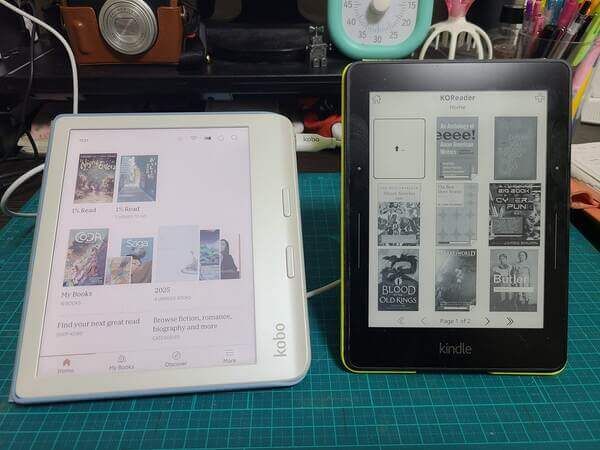
The Kobo Libra Colour versus the Kindle Voyage. The Libra is more square-shaped with a grip on the side for the buttons, and is obviously more in the Kindle Oasis style of eReaders.
The layout is more similar to the Kindle Oasis, with two buttons on one side and meant to be operated with one hand, as opposed to the older Kindles that had buttons on both sides so that you could use either hand to flip pages back and forth. I personally prefer the older layouts since I tend to switch hands a lot when reading.
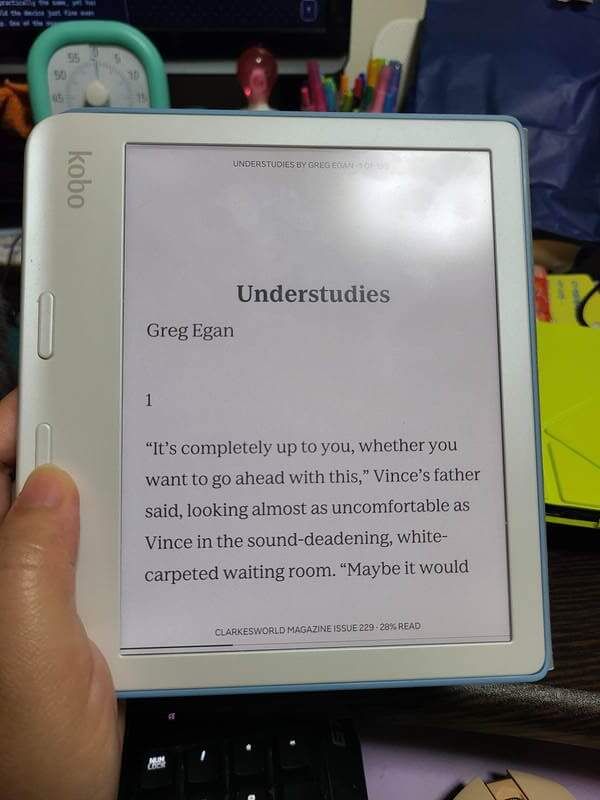
You can hold the Libra in either hand and it will auto-rotate to match. But I wish it had buttons on both sides so that I didn't have to wait for it to rotate every time.
The Libra makes up for this by auto-rotating the screen if you turn it upside-down, meaning you can switch hands while reading. But there is a delay as the device realizes it needs to switch and then refresh the screen. It doesn’t take terribly long but it is more than nothing, which is what you’d get if they just had buttons on either side of the screen like with the Voyage or older Kindles.
When I first picked it up, I was surprised at how light it is, especially for its size. Including the covers on both, the Kobo Libra Colour is 332.5g compared to the Kindle Voyage’s 312g (according to my kitchen scale), which is surprising considering how the Libra is much larger and thicker.
This obvious upshot is that, being so light, it is very portable. The downside is that it feels very plastic and cheap, almost toy-like, compared to the heft of the Voyage. The Voyage has a metal body and wonderful glass surface that feels so much more premium than the all-plastic body and screen of the Libra. Is this a deal-breaker? Far from it. Portability trumps “feeling premium.” But this is one of many little compromises to make when switching from a Kindle to Kobo.
I’m torn on whether I like the larger size of the Libra over the Voyage. The Voyage is small enough to fit into (some) of my pants pockets, while the Libra very much cannot. Despite that, the screen size of the Voyage is practically the same, yet has enough space on to hold the device just fine even without the Libra’s big side grip. But it’s fine, actually. It’s not a problem. I just need to Deal.
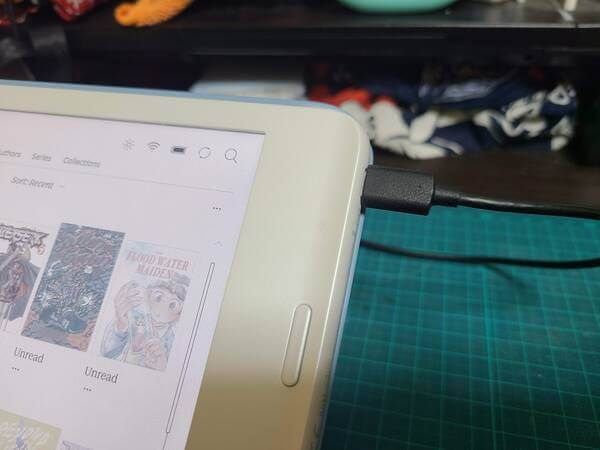
Finally, designers who understand that I want to use and charge my device at the same time!
One area where the Libra is undeniably better than the Voyage is the charger. As I mentioned, it uses USB-C and not micro USB and, more importantly, the charging port is on the side of the device and not at the bottom. This means that I can use my folding cover to prop it up and read on it while charging, something I cannot do with the Voyage. Sure, eReaders don’t burn through the battery and require constant charging the way something like, say, the Nintendo Switch (*ahem*) does, so this is a pretty minor point. But I still really appreciate little touches like these.
The screen
As I mentioned, the screen size is roughly the same as the Voyage’s. The Libra has both white and yellow lighting that you can adjust, as well as set to a timer to gradually shift from white (“natural light”) to yellow (“candle”) after dark. It’s quite nice, though I do think the Voyage lighting is a bit more uniform.
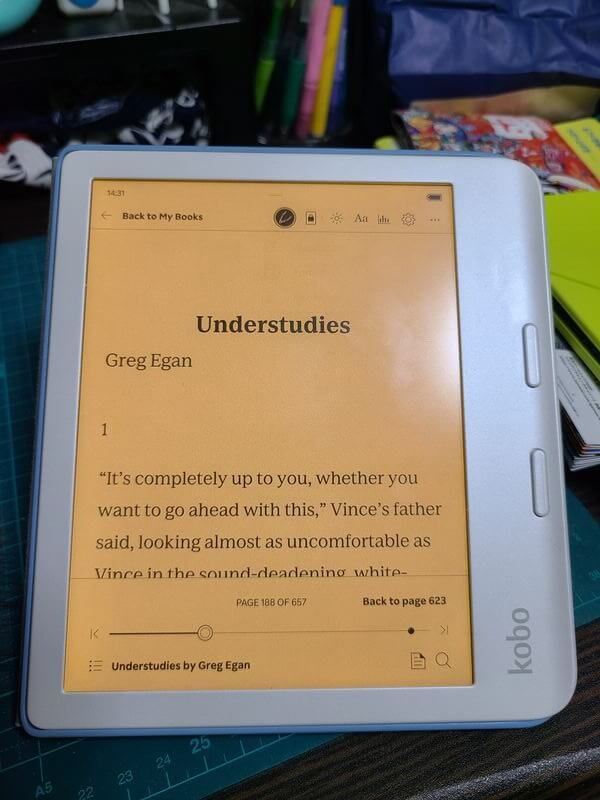
You can adjust the white/yellow light on a scale and even set it to a timer to gradually shift to yellow the closer it gets to your bedtime.
Something I do miss from the Voyage is the light sensor to auto-adjust brightness. The timer only adjusts the color of the light and not brightness, and as you’d imagine, it’s based on the time of day and not on your actual surrounding environment. That means that when I go to bed, I have to manually turn down the brightness, then crank it back up during the daytime. All together now: This is not a deal-breaker. It would have been a nice feature to have, but it’s fine that it doesn’t.
The only possible deal-breaker here for me is the color implementation. The Voyage is B&W and thus has a much crisper and cleaner look. The Libra in comparison looks a bit fuzzy and grainy. Both devices look like they’re printed on paper, but whereas the Voyage looks like laser printing on high-quality white paper, the Libra looks like newsprint. There’s just something… pulpy about it. I personally have grown to like it, or at least find it inoffensive enough to do most of my reading.
The reason for this “pulpiness” is because even when the Libra is displaying only B&W or grayscale, it still has to pass through the color layer, meaning you’re constantly dealing with the rainbow effect. You can really see this on B&W comics in particular that often have a noticeable color banding to them, like you’re looking at them through an oil slick. Even with text though, these little artifacts mean you’re not getting that crisp and clean look from a dedicated B&W screen like with the Voyage.
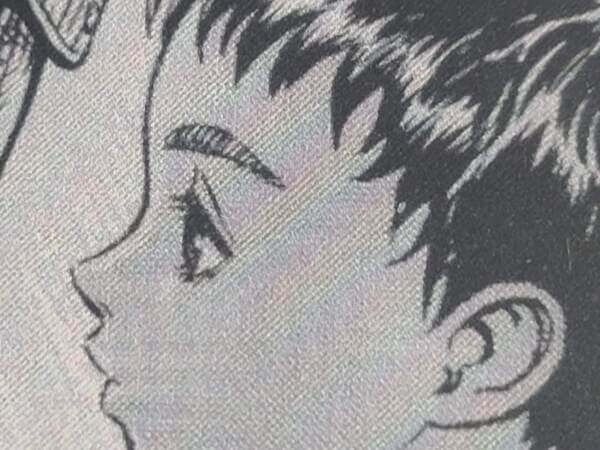
It's a lot more noticeable in real life than in photos, but there is a glittery, color banding effect on B&W and grayscale work, especially detailed manga.
There is a “reduce rainbow effect” option here you can toggle, but I don’t think it helps all that much, and the increase on load time cancels out any benefits I’d get from it. If you get the B&W Libra, I’m sure this would be a non-issue.
ALL THAT SAID, I would still rather read B&W comics on my Libra than the Voyage because the Libra handles page turns so much better. I press the button and the page loads very quickly. And especially when it comes to manga, speed is just as, if not more important than seeing the minute, individual details of the page.
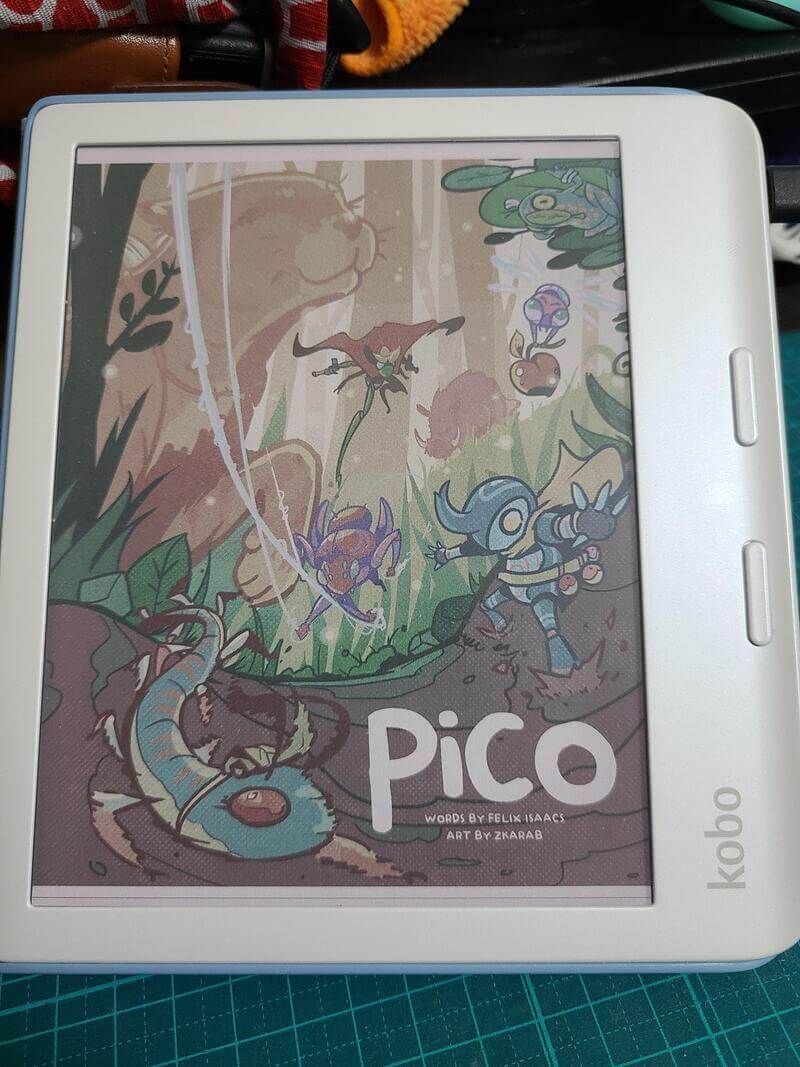
The colors aren't as vibrant or juicy as the source but rather have an understated, newsprint-like quality.
As for the color itself, it looks… well, like newsprint. That has its own charms, and I do really like how it gives everything an almost retro, lo-fi vibe. Colors don’t really pop and stand out the way they do on a monitor or phone, but they look nice enough and get the job done. The color is Good Enough for most stuff but if you read a lot of color comics and want to take in all that gorgeous vivid art, you should still probably read them on a tablet or PC. But if you mostly just want to see a bit of color from your text-only book covers, the Libra is Perfectly Fine.
Extra cool stuff
I really like that Kobo has Instapaper functionality built right in! I mean, it’s not perfect since your notes and highlights aren’t synced to your account, and I don’t think you can add tags yet. But it’s totally fine if you only want to throw a bunch of articles from your RSS reader into Instapaper and then read them later on your Kobo, which is what I do.
I still haven’t taken a bath with my Kobo yet because the weather has been too hot… but now that we are finally getting “feels like” temperatures in the mid-20s instead of high-30s, I should try this.
And of course, the thing works beautifully with calibre right out of the box. On top of the de-DRM and Obok tools, I’m using the Kobo utilities plugin to make automatic backups of my device’s system and sync data such as reading percentage to calibre. I don’t think KOReader has a stable release out yet for the Libra Colour, but the vanilla Kobo OS is really good out of the box. The one thing I miss from KOReader is being able to connect to calibre over WiFi, but it’s fine.
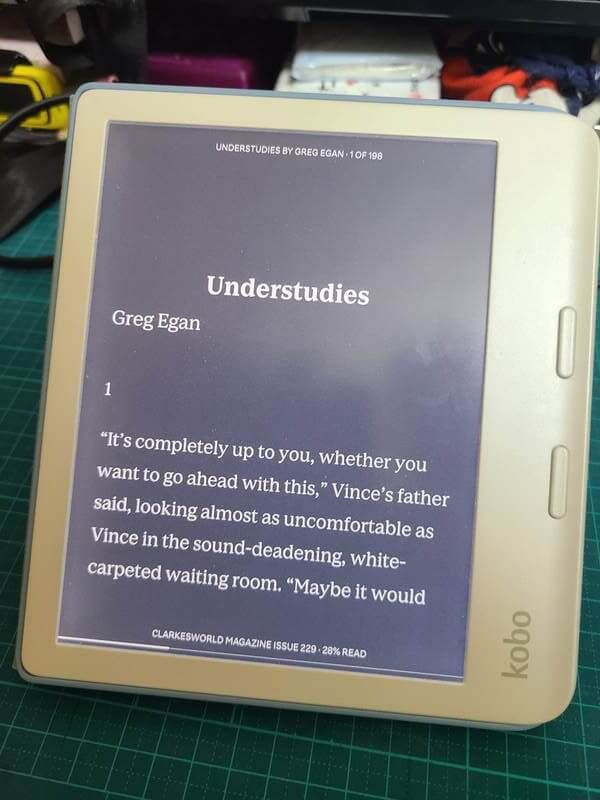
Dark mode inverts colors for B&W text, which is a nice way to cut down on brightness when reading in bed.
The Libra also has a dark mode (inverts the text and background colors) which is nice, and helps to cut down on the brightness when I’m reading in bed next to a sleeping Daikon. On my Voyage, I have to use KOReader to get this functionality, so it’s nice that the Libra has this out of the box.
Verdict: Good Enough
You can see why I said this earlier, right? I have my issues with it but it is Good Enough. No, the colors aren’t as crisp as a phone or tablet but they are Good Enough. No, it’s not as premium as the Voyage and the design isn’t quite what I’d like but it’s Good Enough. No, the text isn’t as sharp as a dedicated B&W reader but it’s Good Enough. It is the jack of all trades, the device I’ll grab if I can choose only one to bring with me. But just in case, I still have good reason to keep my other devices around.
The page turn speed is great, I can stick just about anything on there with no problem using calibre, physical buttons are a godsend, I can read in the tub without using my grubby Ziploc. Most importantly, I can make purchases on here to then rip into my calibre library and not worry about being trapped in the Rakuten ecosystem. Also: I can use all these Rakuten points that I’ve apparently been passively accumulating over the years to buy books, which is nice. The Kobo Libra Colour is not going to be for everyone but it is Good Enough for me.
So now that I have a very spiffy and cool color eReader, what on earth can I put on it? Stay tuned for the next backdated Blogtober entry…