📚 Liberating my digital library
Okay, so I said I was going to start limiting my social media starting yesterday, but then spent almost my entire day and giving minute-by-minute updates on my eBook situation.
The Situation
I have a Kindle Voyage and I love it dearly, but I also hate Amazon something fierce and had been looking for a way to get out of that whole ecosystem. And finally, when Amazon announced that they were getting rid of the ‘Download & Transfer via USB’ option, I found my way out. Because of the announcement, lots of folks were sharing resources on how to mass-download your books and then do some *cough cough* to get those books unlocked and into calibre.
So I did all of that and was extremely chuffed that I had almost1 my entire digital library backed up on my computer. Then I thought, well while I’m here, why not jailbreak my Kindle entirely so I don’t have to see the Amazon store button every time I turn it on? So that’s what I did.
Then I installed KOReader which is a much fiddlier (positive) reader than the default Kindle, and I customized it to my heart’s content. I had a much nicer, faster, cooler reader for my Kindle, and I set it up so I pretty much never had to quit out. I set up calibre to connect to KOReader wirelessly so I could manage my books without needing to plug it in, and was now reading EPUBs on my Voyage without needing to convert the files first. Things were great.
Dee arr em
During my whole migration from Amazon to literally anywhere else, I was on the hunt for where to buy eBooks that didn’t have DRM; or, barring that, DRM that could be *cough cough* removed. I don’t mind paying for books but if I am restricted to reading them on bespoke apps on my phone, then I might as well just stick to physical books.
In my search, this is what I’ve found:
- Book Walker and DRM’d books on Bookshop.org are restricted to their apps, i.e. you can’t download the files alone.
- Not all books on Bookshop.org have DRM, and the ones that don’t (such as those published by Tor) let you download EPUBs, though there is no indication that you can/not download the book until after purchase.
- eBooks.com and non-Japanese Kobo accounts let you download the files and come with DRM that can be removed via calibre.
- Yes, the non-Japanese part will be relevant later.
- If you have a Kindle (or, I assume, Kobo) e-reader, you can pull any books from there to calibre. This means that if you buy any books from Amazon (or Kobo), you can still get them into your computer that way. This was not the route I wanted to go down since the whole idea was to get away from Amazon, but I do obviously understand how this is a pretty convenient option for most folks.
I made a Kobo US account to buy books and stick them in calibre. But, as with most things, I was getting slammed with those USD-JPY conversions. The same book that (after conversion) cost upwards of ¥3000 would be under ¥2000 if I had simply paid in yen from the start. So I made a Kobo JP account as well, thinking that it would be as simple and straightforward as the Kobo US store.
Reader, always check the fine print, and always keep in mind that, Japanese publishers? Hate you, and don’t want you to read their books no matter what.
I went to my Kobo library to download my new Japanese purchase only to discover there was no download option. “Weird,” I said to myself, “it’s right there on my US account.” I searched for the Kobo help page that tells you how to download files. What’s that at the top? Computer, enhance.
Notes:
- If you’re a customer from Japan: You won’t be able to download your books as a DRM file.
Of course.
So, lesson learned: buying eBooks from the Kobo JP store is the same as buying from Book Walker or Bookshop.org: you are trapped to using their app, or their Kobo e-readers if you have one. You can’t even read them in your browser. Sigh.
Detour into the Kobo e-reader line-up
I was adamant about not buying a whole new e-reader just so it would be easy to buy books from this one locked-down storefront. After all, isn’t that why I jailbroke my Kindle and am no longer buying books through Amazon? Plus, my Kindle Voyage is perfect. It’s not broken or damaged, the screen is nice and bright with crisp, clear text, and with KOReader installed, files load and pages turn super fast with nice refresh rates.
But the devil on my shoulder whispered, “Don’t you want to at least look at what Kobo has to offer? What’s the harm in just looking?” So against my better judgment, I brought up the e-reader store page to see what Rakuten had to offer.
The device that the Kobo homepage had up by default was the Kobo Libra Colour. I had seen these devices at various electronics stores before, and I have to admit that if there is any Kobo that could get me to switch from my Kindle, it would have to be this one, if only for the gimmick of having color. It also has physical buttons which is a definite perk, since I hate swiping across screens to turn the page. (This is a big reason why I hope my Voyage never ever dies.)
But the downsides are vast. ¥36,800 for an (unnecessary) e-reader is so much money. The color e-ink is a cool gimmick but the majority of my reading is going to be in black-and-white, which means dealing with a darker and slightly mushier screen due to the layer of color over the “paper,” plus the dreaded rainbow effect on any black-and-white comics I may want to read. And while the physical buttons do indeed look nice, much like the Kindle Oasis they are on a big tab to one side, making the device overall a little bulkier.
The Libra is water-resistant so I could read books in the bath, but I mean… I already do that with my Voyage, just put it in a Ziploc bag 😅
The other Kobos just don’t look that great. The Clara BW is a more reasonable (though still quite high) ¥22,800, but would represent a huge downgrade from my Voyage. Its only advantages would be water-resistance (see above) and being able to read Kobo purchases, which hardly seems worth it. (The Clara Colour is an extra ¥4000 but has the same issues with color e-ink above, combined with the Claras’ lack of physical buttons meaning I’d be swiping at the screen to turn pages, blah.) And the Sage and Elipsa are frankly unthinkably expensive at ¥38,800 and ¥54,800 respectively.
What about BOOX?
What about them? They’re almost as, if not more expensive than Kobos or even Kindles, and in order to read books from those proprietary stores, I’d need to do it through their Android apps. I’m sure they’re great devices for folks who don’t already have an e-reader, but they’re not for me, sorry.
Yarrr
So, curiosity sated, I felt extremely good about not needing to splurge on a whole new e-reader. But this meant I was still in a bind: how was I supposed to read this book that I bought from the Kobo JP store? I could download the Kobo app to my phone and read it there. It is far from ideal, but let’s give it a shot.
Right off the bat, I ran into issues. I had followed the link from the site to download the Kobo Books app, but once I had that installed and tried to download my book, it threw up a message saying I needed to upgrade to a separate app called Rakuten Kobo Books. Already, this app was getting on my nerves. So I download the other app… and just like you’d expect with anything having to do with Rakuten, I was first inundated with a bunch of messages about Rakuten points, setting up my Rakuten account, would you like notifications for Rakuten events and special deals?, how about the Rakuten credit card?, did you know that you can hook up ten dozen other apps to this one to create a never-ending chain of points and deals and deals and points?
I uninstalled that hot mess before ever getting a chance to download the book.
Finally, I did what everyone does when stores and companies make it a headache to let you access the thing you just bought… and pirated it. I won’t say where… but I think if you’re really determined, you can probably figure that out 😉 And I mean… in my defense, I DID buy the goddamn book…
So, OKAY. Now I have an EPUB of the book in calibre. This means I can simply send it over to KOReader on my Voyage and read it there with no problems. Right?
Well…
Japanese books tend to be formatted so the text runs vertically down the page, and read from right-to-left. This style is called tategaki, and it makes reading a lot of Japanese text less of a visual assault. The EPUB reader built into calibre supports tategaki:
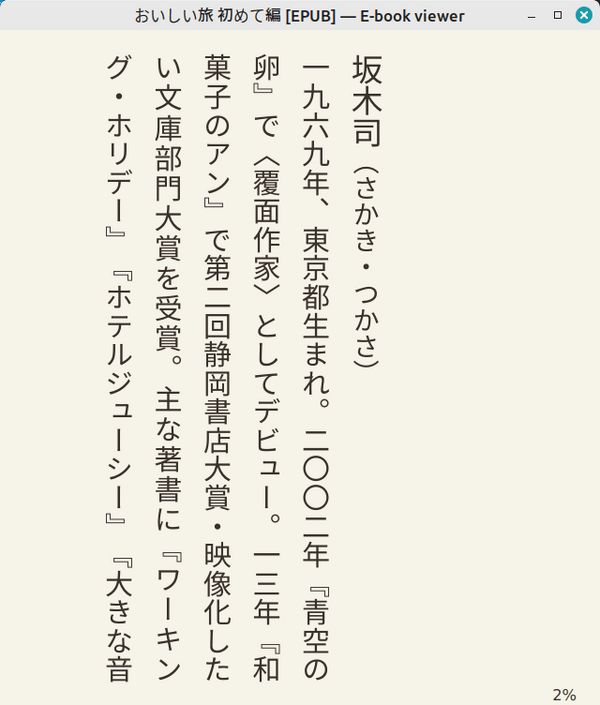
Unfortunately, when I transferred it to KOReader, the tategaki formatting was lost, resulting in text being displayed horizontally and read left-to-right, aka yokogaki. You can also see what this looks like when converting the file to a MOBI, which does not support tategaki:
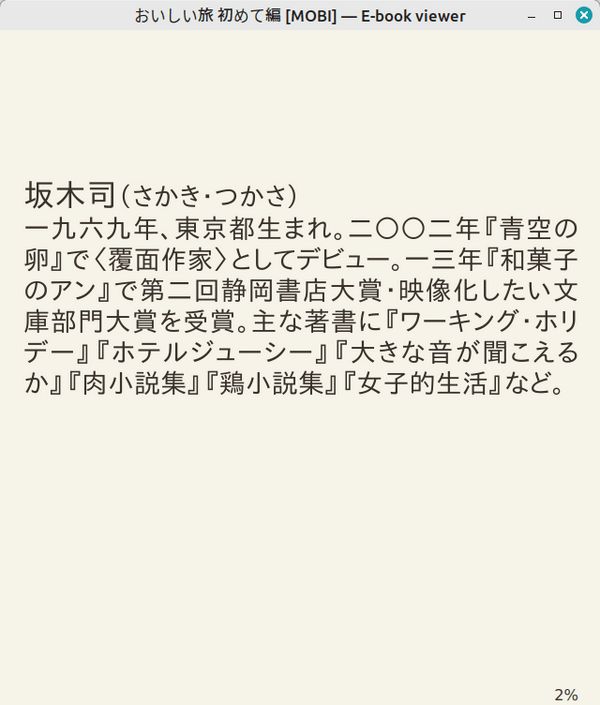
KOReader unfortunately does not support tategaki formatting, and apparently likely never will.
There is, however, a very funny workaround where you put rotated Japanese fonts into your device’s /koreader/fonts/ folder and then set your book’s orientation to a 90° angle:
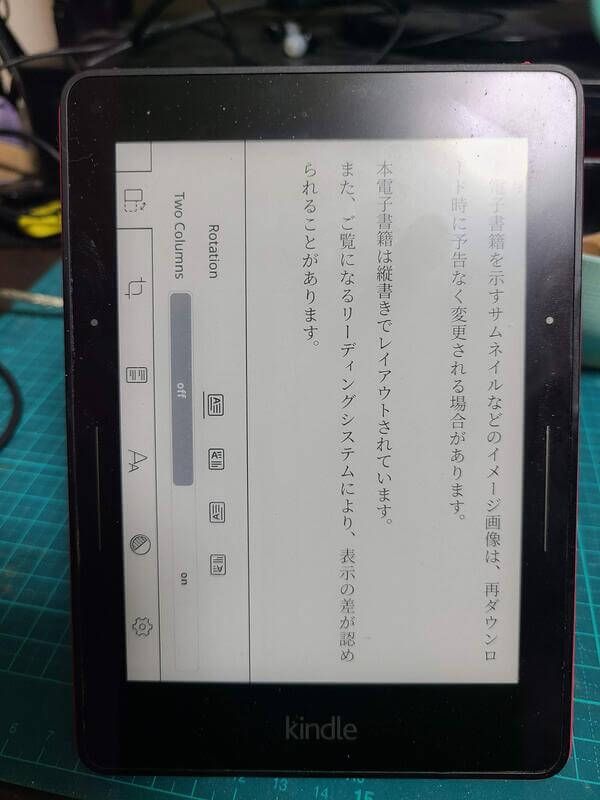
Sorry about that lens flare 😅
The downsides are that the UI is also rotated, and highlighting text can be kind of tricky. But if you don’t mind that, this is one way of getting tategaki in KOReader.
The other option is to quit out of KOReader and use the default Kindle reader. This means converting the EPUB to an AZW3 file (not MOBI). This is not ideal since it means having to switch between OSes for non-Japanese and Japanese books but again, this is another way of getting tategaki on your device. This is best for folks who don’t use KOReader and are using the default Kindle reader.
I also found that my Android reading app of choice, Moon+ Reader, also does not support tategaki. I don’t like reading novels on my phone in the first place, but still, it was disappointing that this wasn’t an option either.
One, Two Kindles
Then Daikon remembered, oh hey! I got him a 2nd gen Kindle ages and ages ago that he barely uses. Although it is MUCH slower and creakier than the Voyage, it still works fine. Why not use that as a dedicated Japanese e-reader? That way you can swap to a different device and get started reading instantly, instead of having to switch between OSes on your Voyage.
So that’s what I did. I’ve set his device to airplane mode, converted some Japanese EPUBs to AZW3 (again, not MOBI) with calibre and ported them over, and bam. Dedicated Japanese reader.

This has the added benefit of using the built-in Japanese dictionaries, which I don’t think KOReader has anyway, and having a non-rotated UI. The downside is that it has no physical buttons which means having to swipe the screen to turn pages (siiiigh). But all in all, this is great! I can just open the cover and start reading my Japanese books, then pick up my Voyage and open the cover on that to read English stuff. What a wonderful world.
Would I recommend buying a whole new Kindle just to have a dedicated Japanese e-reader? Absolutely not, get a Kobo or BOOX instead. If you do want a Kindle, at least get it used.
Okay so what are you even reading
In order to test out the Kobo JP system, I bought おいしい旅 初めて編 (Delicious Journey: Beginnings) which is an anthology of short stories about traveling and eating good food. (The opening pages are what you see in the screenshots and photos above.) I haven’t gotten too far yet but it’s very cozy and quaint so far.
I am reading way too many other books concurrently. I need to start finishing some of these off instead of starting new books… I also need to gather my thoughts and write proper book blog posts. But for now, you can see what I’m reading on BookWyrm.
And? Where is he?
Here he is… the Fussy Prince himself, Henry the Cat.

See you tomorrow!! Maybe!!